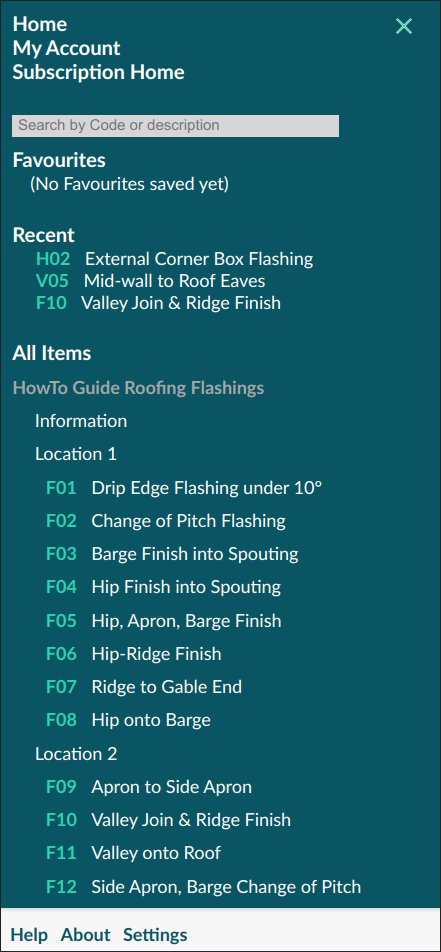The  button at top right opens the Navigation Panel.
button at top right opens the Navigation Panel.
From here you can:
- Search for a specific item by Code or Description
(and clear the selection to return to normal).
For example you can type V05 as a detail code, or Valley as a word to search for in any titles. - Add the current item to your Favourites, and quickly access existing Favourites.
- See your 3 most recently visited items.
- Scroll through the complete list of items.
You close the Navigation Panel using the button at top right.